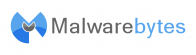Malwarebytes’ Anti-Malware (MBAM) is a Windows application that finds and removes malware.
First released in January 2008. It is available in a free version, which scans for and removes malware when started manually, and a paid version, which additionally provides scheduled scans, real-time protection and a flash memory scanner.
MBAM is primarily a scanner that scans and removes malicious software, including rogue security software,adware, and spyware. MBAM scans in batch mode, rather than scanning all files opened, reducing interference if another on-demand anti-malware software is also running on the computer.
MBAM is available in both a free and a paid version. The free version can be manually run by the user when desired, whereas the paid version can perform scheduled scans, automatically scan files when opened, block IP addresses of malicious web sites, and scan only those services, programs and device drivers that are currently in use. MBAM’s user interface is available in 29 languages.
Info supplied by wikipedia.org[/morphy_button]
mal´wãr) (n.) Short for malicious software, malware refers to software designed specifically to complete certain tasks such as hijack your browser, deliver targeted pop-up adverts and even damage or disrupt a system.
Types of malware include viruses, Trojan horses, worms, spyware, keyloggers, ransomware, rootkits, bootkits, adware and many others.
How can my system get infected?
The primary way rogue software gets on your system is the result of you clicking on a malicious link in an advertisement or similar pop-up message. The wording contained in the advertisement is usually something alarming, designed to get your attention and attempt to convince to you scan your PC or clean it immediately with the offered tool.
The names of the fake programs sound legitimate, and often, in a further attempt to make the malware appear legitimate, the programs may prompt you to pay for an annual subscription to the service.
Any kind of website could host ads for rogue anti-virus: news sites, sports pages, and social networking sites as well as “riskier” sites such as hacker blogs. Some varieties of rogue anti-virus programs will also get installed on your machine just by you visiting a website with a malicious ad or code, and you might never know you’ve been impacted.
Won't my antivirus & antispyware protect my computer?
Though good anti-virus and anti-spyware programs will protect against many threats, they cannot protect against all malware threats, especially the newest ones. There are millions of different versions of malware, with hundreds more being created and used every day. It may take a day, a week, or even longer for anti-virus companies to develop and distribute an update to detect and clean the newest malware. Also nowadays many malwares install a piece of software known as a rootkit, which will hide the viruses from your antivirus software, which will keep itself from being detected.
What can rogue software do to my computer?
Just about anything, Rogue anti-virus software might perform many activities, including installing files to monitor your computer use or steal credentials, installing backdoor programs, or adding your computer to a zombie botnet. The malware might even use your computer as a vehicle for compromising other systems in your home or workplace network.
Rogue anti-virus software can also modify systems files and registry entries so that even when you clean off some infected files or registry keys others might remain, or even allow the infections to be restored and active again after your system is rebooted. For example, one recent rogue anti-virus program reportedly installed several malicious Trojan files, and also made over two-dozen different changes to ensure that the malware stayed on the system and stayed running. This type of malware also often blocks access to valid security sites (anti-virus and anti-spyware companies, and operating system and application update sites) so that you won’t be able to patch or clean your system by visiting those valid sites.
What can I do to protect my computer?
Don’t click on pop-up ads that advertise anti-virus or anti-spyware programs. Even though pop-up ads are used for valid advertising they can also be used for malicious purposes, like getting you to install fake security programs. If you are interested in a security product, search for it and visit its homepage, don’t get to it through a pop-up ad.
If you become trapped in a web page or pop-up that is trying to force you into accepting or downloading something just turn the computer off or restart the computer. Don’t click OK hoping that you will be able to click no later, it will be too late.
Use and regularly update firewalls, antivirus, and antispyware programs. It is very important to use and keep these programs updated regularly so they can protect your computer against the most recent threats. If possible, update them automatically and at least daily.
Properly update operating systems, browsers, and other software programs. Keep your system and programs updated and patched so that your computer will not be exposed to known vulnerabilities and attacks.
Keep backups of important files. Sometimes cleaning infections can be very easy; sometimes they can be very difficult. You may find that an infection has affected your computer so much that the operating system and applications need to be reinstalled. In cases like this, it is best to have your important data backed up already so you can restore your system without fear of losing your data.
Regularly scan and clean your computer. If your organization already has configured this on your computer, do not disable it. If you need to scan your computer yourself, schedule regular scans in your programs. Also, several trusted anti-virus and anti-spyware vendors offer free scans and cleaning. Access these types of services from reputable companies and from their webpage, not from an unexpected pop-up.
— Bloatware —
Inefficiently designed software that takes up valuable system resources (hard drive space, CPU and memory, etc.) it reduces computer performance and/or hinders normal functionality.
[/morphy_button]— Trialware —
Software that is offered to a user for a free and limited about of time, commonly a 30-day trial period so that program can be sampled by the user. Should the user want to continue the use of the program an opportunity to purchase is typically offered at the end of the trial term.
(Synonyms: demoware, shareware)
[/morphy_button]— Adware —
Adware is typically software that contains advertisements embedded within itself, generating revenue for the software publisher. Adware may also be used by the publisher to track user’s habits so that ads can be targeted accordingly.
(Also known as advertising-supported software).
[/morphy_button]— Cookies —
A simple text file that is saved on a computer by a web browser in order to identify the user, typically harmless and very commonly used.
[/morphy_button]— Ransomware —
A type of malware that puts a user’s system on lockdown or encrypts files until a ransom is paid typically via bitcoin, credit card or wire transfer to the ransomware author. Ransomware can be extremely difficult to remove, especially for novice PC users.
[/morphy_button]click the buttons
for detailed info
— Browser hijacking —
when your web browser gets changed or modified by a scammer sometimes as a way to generate advertising revenue or drive traffic to a specific site. This also includes web page redirection, search provider modifications as well as any web browser extension that is designed to inject or modify the HTML source of the current web page in order to load advertisements and or track the user.[/morphy_button]

— Bundled software —
Software that’s pre-installed on your PC or laptop by the manufacturer such as Dell, Acer, HP, etc.
It can also be automatically installed with other applications most commonly via downloading from a download distributor.
[/morphy_button]— Scamware —
Scamware is typically an application designed to trick a user into purchasing unneeded and or potentially hazardous software. Scamware is often times cleverly and well-disguised to look like security software when in fact it is that it does nothing more than fleece the unsuspecting user. (Synonyms: fraudware, scareware)[/morphy_button]
— Rootkits —
Software designed to provide a consistent, undetectable presence (concealment) on a user’s PC and establishes command and control capabilities that allows it to be manipulated.[/morphy_button]
— Grayware —
Grayware is software that is not classified as being malware, but may contain some possible security risks and/or hamper the performance of a PC or laptop. This often includes software such as web browser toolbars that have legitimate EULAs (End User License Agreement) but offer little “value” to the user.
[/morphy_button]